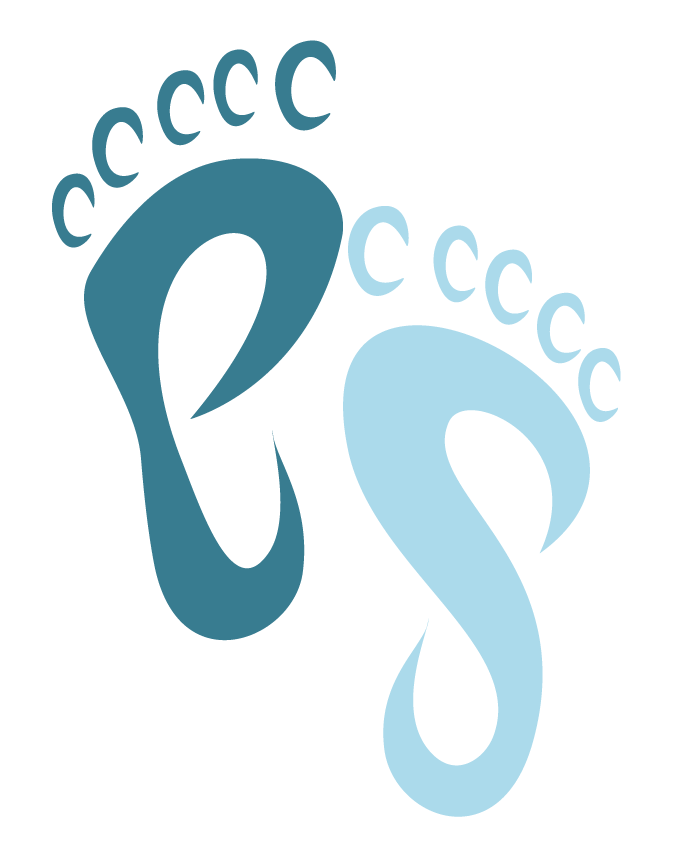Telehealth help
Internet Information for Telehealth
Due to the COVID-19/Coronavirus situation and following updates from the Australian Government, Earlysteps is now using telehealth to conduct sessions and minimise health risks to all clients and the Earlysteps team. Earlysteps is currently using a video platform called Coviu to provide online consultations to clients. The platform is browser based, so you don't need to install a special application, just a Google Chrome, Safari or Firefox browser - or a phone or tablet. We will simply meet at a Web link.
Please make sure you have sufficient bandwidth at the location that you are joining from. It should be a minimum of about 300Kbps (or 0.3 Mbps). You can test your bandwidth here.
Also make sure your microphone is on, your camera is working. You can test your hardware and software setup here.
For information or to download Google Chrome or other supported browsers, click on these links below.
How to use COVUI
Once you have clicked on the link sent to you via email or accessed the link via your practitioner's room, you can then identify yourself and wait in a (virtual) waiting room for our practitioners to join you.
You are directed to take a photo and provide some personal information. This is just to inform the practitioner about who is in the waiting room - none of this information is stored by Coviu or reused anywhere else. If you would prefer not to take a picture of yourself, just lean out of the camera angle and snap (For security reasons, we would prefer to having something in the photo that would help us to easily identify you). Enter your name and click continue.
In the event of any difficulty with the connection, please have your mobile phone nearby so we can contact you.
Your video consultation experience will be best if we:
-
ensure that we have a private, quiet, dedicated place for our meeting.
-
make sure that we have all that we need at our fingertips, for example; notes, books, pad, pen and a drink.
-
remove distractions; ensure that the TV, radio, or other computer applications are turned off.
-
have had a few minutes to prepare ourselves before the meeting, so that we are relaxed and focused, not rushed with scattered thoughts.
-
consider this a normal appointment, the same as if visiting a G.P, Dentist or other healthcare professional in their office. We wouldn’t wear our pyjamas to an appointment (though we might like to), so lets keep the space professional.
Finally, please note that Coviu is a safe and secure environment. None of the data that is exchanged in a Coviu call is saved anywhere. All of the call, including audio, video and data, is encrypted between you and the practitioner so nobody can listen into the call.
Please be assured that as this is a new form of service delivery for both clients and the Earlysteps team, we will all be learning the new process together. During these uncertain times, we remain excited and positive that providing our clients with continuity of care through telehealth will bring with it amazing opportunities and ensure the functional gains of Occupational Therapy can continue to be implemented in our children’s daily lives.
Telehealth Policies
When using Telehealth, you acknowledge that you understand you are consenting to this form of treatment.
Earlysteps policies regarding payment and cancellations is the same for Telehealth appointments as they are for face-to-face appointment. You can read our policies in more details
As stated above, Covui does not does not save any data that is exchanged during sessions and all sessions are encrypted between you and the practitioner.
Please contact the clinic should you have any questions